Using the refunds options in Shopify
Go to your store. Under „Orders“ you can find all sales and those you need to refund or cancel.
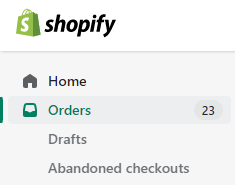
Click on the order you need to refund. Click on refund.
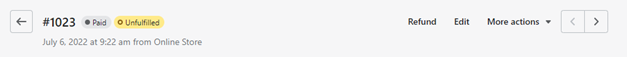
Put in the amount of items you need to refund, partially or all. Write a reason for refund. Press Refund to confirm.
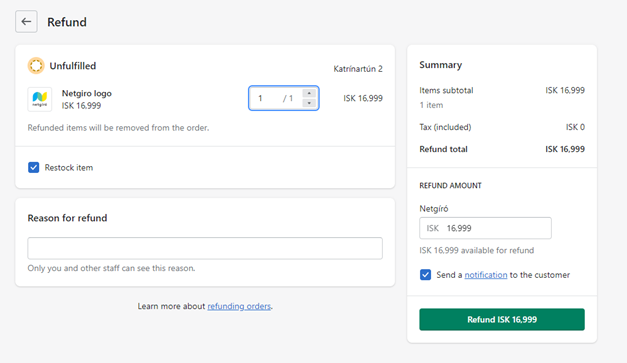
Order has now been refunded.
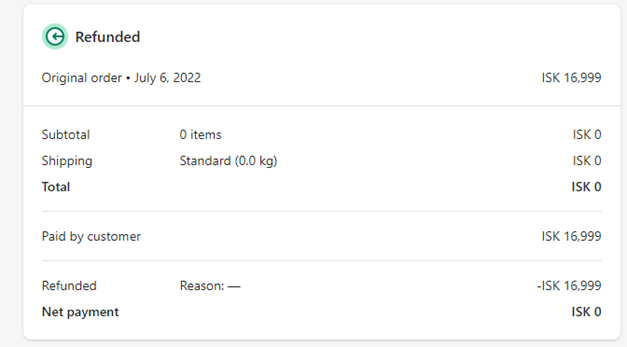
- Click here to download PDF document with pictures and instructions.