Installing the new Netgíró payments integration for Shopify
-
Click here to go to the Netgíró app listing. Press the “Add app” button. You might be promted to login to your shopify account if you are not logged in already.
-
Shopify will redirect you to an install page where you can review information about the app you are about to install.
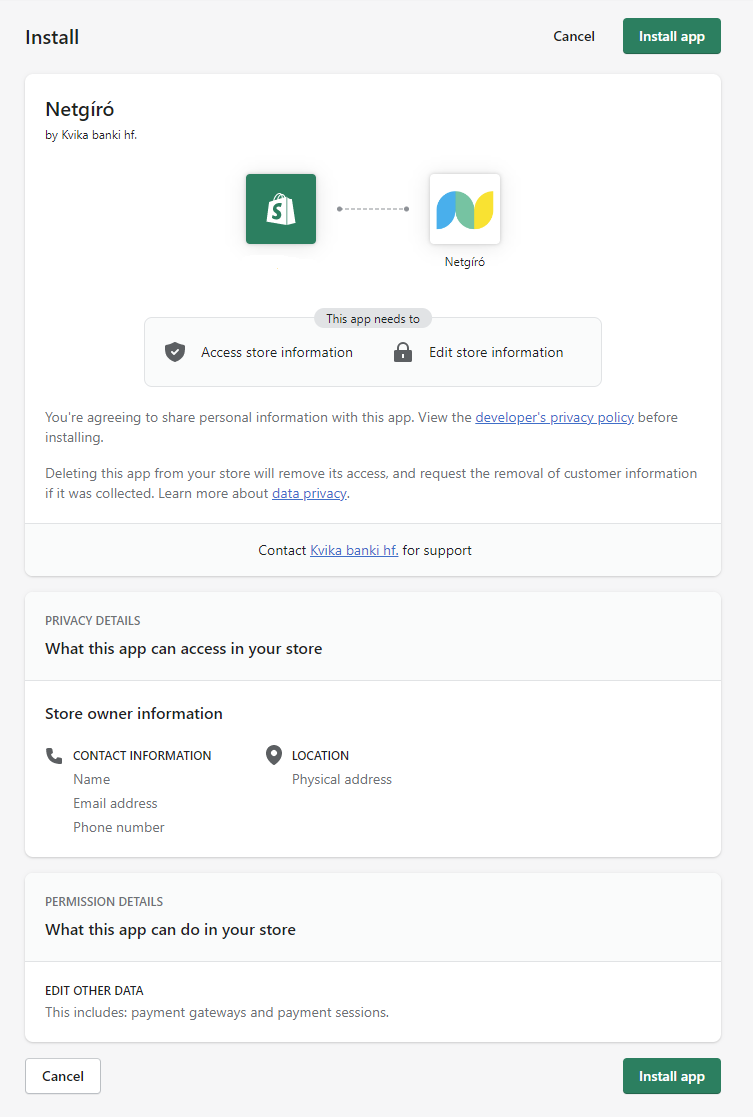
- Press the “Install app” button. This will redirect you to a page where you need to the your Netgiro Application ID and Secret Key.
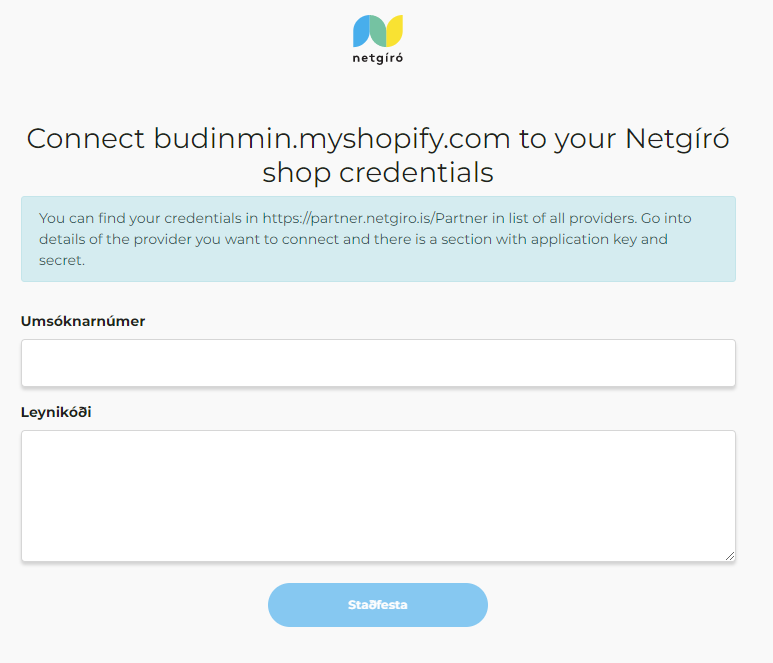
-
Enter your production ApplicationId and SecretKey codes. Codes can be found on Netgíró partner portal. Login to the portal and go to Stillingar->Grunnupplýsingar, press the “Listi yfir öll vörumerki” and select the store you are connecting to Shopify. If you have problems finding your ApplicationId and/or SecretKey, please contact Netgiro customer support.
-
After entering your credentials and pressing “Staðfesta” you should be redirected back to the Netgiro app page in Shopify admin settings.
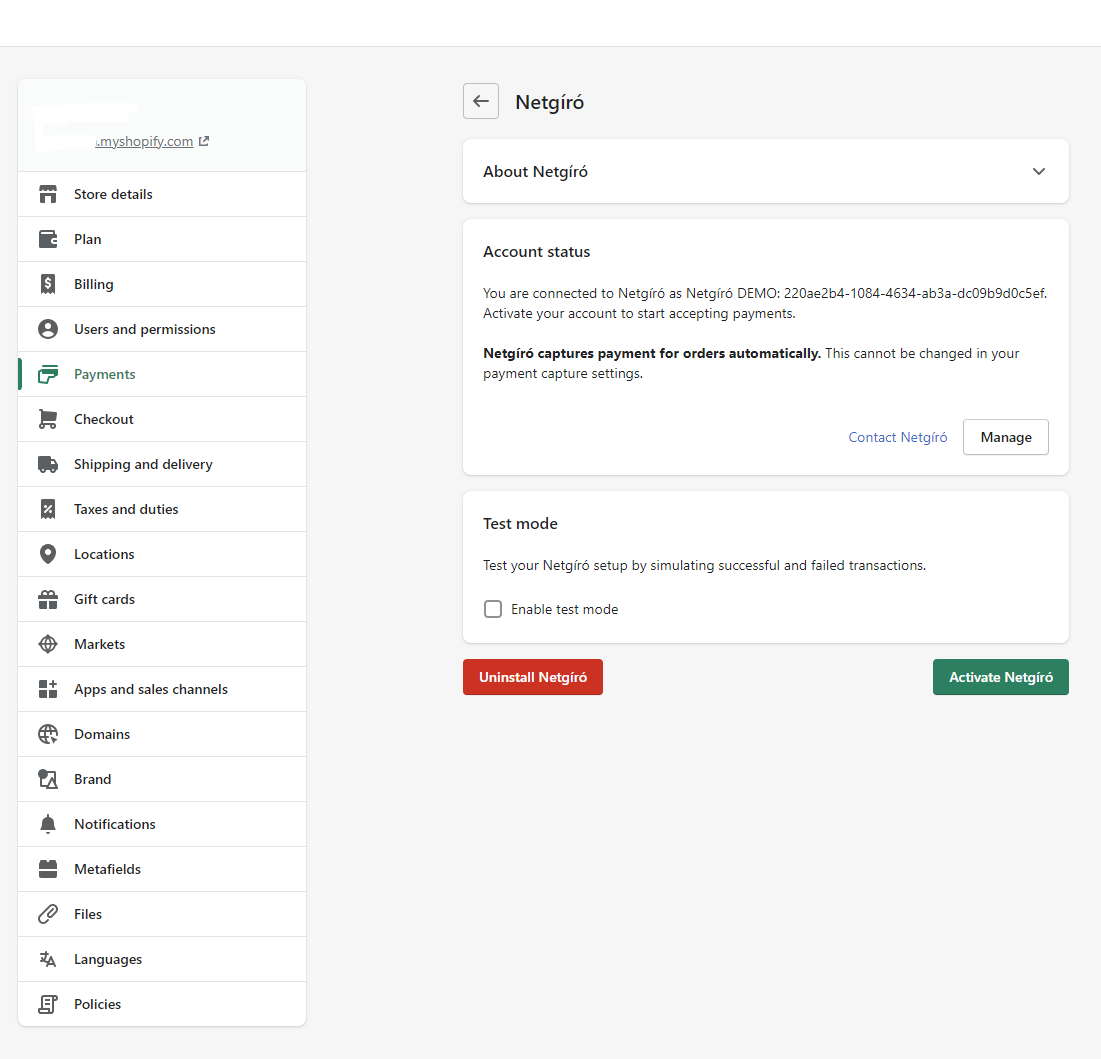
- Press the “Activate Netgíró” button to activate Netgíró as a payment option on your store.
- On this page you can also enable test mode by checking the “Enable test mode” feature and saving the changes. If you do enable test mode please be sure to disable it as soon as you have done testing.